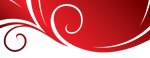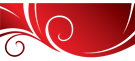STOP IMAGINING....WE CAN MAKE IT HAPPEN TODAY.
Life is short - don't spend it in front of your computer.
Our post-production services can relieve you hours of tedious work.
If you are considering outsourcing your post-processing and editing, consider us!
HOW ARE WE DIFFERENT?
Glad you asked! We're a small team based in California, and we work closely with our photographer clients to provide them with personalized editing services. No, we don't promise crazy 24-hour turnaround times, or too-good-to-be-true prices. But, we do deliver consistent, quality edits at an affordable rate. And if you call us up, you'll speak to our owner each and every time!
Shot several hundred, or several thousand, images and don't want to go through them to pick out the best ones? Our culling service is for you then.
We utilize Adobe Lightroom to make your images look the best they can be. We don't just "color-correct", we "image-correct" your photos!
From simple blemish removal, to major image re-construction, our retouchers are always up for the challenge. Let us show you what we can do!
Customer Profile: Ruben Parra Studio
Customer Profile: Jess + Nate Studios
Customer Profile: Benjamin Kohen Photography & Cinematography
How much will it cost me?
We have a unique pricing structure that uses the total number of images you submit to provide an affordable rate. It is not a flat "per image" fee - the more images you submit, the lower the per image editing rate. As an example - 500 images cost approx. $160, while 1000 images cost $270. For full pricing details, please submit your details to our contact us page.
OUR POST-PROCESSING WORKFLOW IS AS EASY AS 1-2-3
1.
Fill out an order form and submit your images to us. If you shoot RAW, we prefer Lightroom "Smart Preview" catalogs.
2.
We'll send you an online proofing link for your images. Take a look and let us know if you need any further changes.
3.
Once you approve, we'll send you back either a LR catalog, JPEG or XMP files.
Standard Color Correction
Our post-processing service aims to achieve a true-to-life rendition of colors in your images. Skin tones are warmed slightly to give a healthy glow to subjects. In each image, faces are given the priority in overall exposure adjustments. For high ISO images, a slight noise reduction may be applied. Click here to see how we utilize all the features of Adobe Lightroom to enhance your images.
B&W Conversion
Good B&W conversion is much more than simply clicking a B&W button. It starts off with determining which photos are good candidates to become quality B&W images. Next, we adjust contrast, highlights and shadows to make sure that the resulting B&W image is not muddy. Finally, we may adjust individual color tones maintain a glow to the subject's skin.
Selected Highlight Images For Blogs & Social Media
Posting highlights of your wedding images onto blogs and social media should be an integral part of your marketing plan, but not many photographers have the time and discipline for this - especially during the busy wedding season. With our Selected Highlight Images service, our editors will choose 30-40 images from your wedding catalog, and we will edit it with an extra "oomph" so they will be suitable for posting to blogs and social media. This includes extra saturation, vignetting, and applying presets. Note that this is not a retouching service - everything is done within Lightroom.
Albums Designed
Images Edited
Happy Brides
Countless
Hours Saved
Our post-production service is flexible and customizable for every type of photographer.
We can cull your images only, edit only, or cull and edit your images.
BASIC EDIT
Perfect for weddings, events, and portrait sessions where you just need basic adjustments made.
- Custom White Balance
- Color Temperature
- Color Tint
- Exposure
- Contrast
- Highlights
- Shadows
- White/Black Levels
- Clarity
- Vibrance
- Saturation
EXTENDED EDIT
When you require a certain look to your images, or if specific color and extensive adjustments are needed.
- All Basic Edits plus...
- HSL adjustments
- Noise Reduction
- Sharpening
- Tilt Image
- Crop Image
- Vignette
- Apply custom tone curve
- Apply custom preset
IMAGE CULLING
We'll pick out the bad images from your shoot.
- Eyes closed
- Weird expressions
- Out of focus
- Unrecoverable image
- Duplicate Image
- Bad Composition
- People in background
- Shaky camera
- Wrong exposure
Workflow Details and FAQ
Sending Files to Us
Sending your images to us for post-processing is easy. Simply select the workflow you use below and follow the instructions.
Receiving Files from Us
Once you approve your post-processing proofs, this section describes what files to expect from us.
General FAQ
Whether you need to cull thousands of wedding images or color correct hundreds of photos from a portrait session, we got your back! Say goodbye to photo processing and all the headaches it comes with. Let our professional post processing service handle your photography needs and more. Here at Modern Album Designs, we use Adobe Lightroom as our photo editing software to process images and we accept raw images, jpeg images and Lightroom catalogs. Our Basic Edit is perfect if you just need basic adjustments in your images while our Extended Edit is recommended if you require a preset, HSL adjustments or just need that extra oomph with image effects. Try our free trial now.