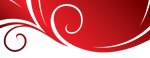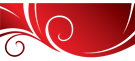IMAGE UPLOAD TOOL
Please fill out the form below to begin uploading images to us. Note that we currently do not support uploading of folders. If you have folders to upload, please zip them into a single file, or use an FTP client to access our FTP server directly. If you have trouble with this tool, you can also use our alternate server here or share your files to us via Dropbox (email "info@modernalbumdesigns.com").
FILE UPLOADER
- This uploader does not accept folders. If you have folders, please zip everything into one zip file first.
- Your zip file cannot be greater than 2 GB. If it is, please use our alternate server here.
Depending on the number of files and your internet speed, it may take only a few minutes, or a few hours if you are uploading several hundred files. Please do not close this window and also make sure your computer does not "sleep" until your upload is 100% complete.
(Click the "Send Files" button above once you have selected all your files to upload.)