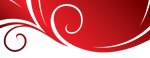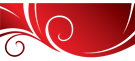Which Wedding Album Design Software to Use?
(The answer may surprise you!)

November 26, 2024: You may think it strange that we write an article about wedding album design software when we provide a design service for our customers. The truth is that we understand outsourcing wedding album design is not necessarily for everyone. Sometimes, we help photographers during their busy season, and for others, we help them throughout the entire season. But for those that want to handle their own album design, we are going to discuss the available software options.
Submit some images for our free design trial!
We offer a free design trial service so you can see what our designers can do.
Submit some images for a free design trial!
Thank you!
November 26, 2024:
We'll start with the summary: No software is the perfect software for wedding album design. (Sorry for those who Googled "best album design software"!) Each software has its advantages and disadvantages - the best software is the one that is accessible to you, that you know how to use, and that gets the job done!
There are primarily two categories of wedding album design software: 1) Generalized design tools such as Adobe Photoshop or Indesign or 2) Specialized album design software such as Fundy Album Builder, Pixellu Smart Albums, or LumaPix Fotofusion.
We'll list the pro and cons of each software below. But in general, we've discovered that the easier the design software is to use, the harder it is to design a well-thought-out album. Yes, you read that right!
Let us explain the above, as it may sound somewhat paradoxical.
With the recent versions of specialized album design software such as Fundy Album Builder or Pixellu Smart Albums, it has become ever so easy to place a bunch of images into predetermined set of grid layouts. In fact, all you have to do is to flip through page by page looking for a set of grid layouts that suits the images you've selected.
And therein lies the problem. Photographers are no longer "designing". They are simply picking out templates that looks good for their images from afar. Yes, each software has capabilities for the user to customize a layout - but for the majority of users, the feature is an afterthought when they are in a rush. (We've even seen a request
for a "one-click" album design feature for these software.)
This is our biggest complaint with these specialized software. It becomes too easy for photographers to turn off their brains, and simply click their mouse back and forth to complete an album layout (not design). No thought into how to storyboard a sequence of images, which images to emphasize, how the viewer's eyes will flow from one page to another - and all the minuscule design details that your brides deserve.
Whew! Now that's off our chests, let's do some comparisons of different album design software!
Submit some images for our free design trial!
Submit some images for a free design trial!
Thank you!
Adobe Photoshop


PROS:
Most photographers already own a copy and know how to use Adobe Photoshop. This is a big "pro", because there is no need to invest more time and money into something new. You can edit and retouch images directly. Furthermore, your design style might require you to create complex cross-gradient fades and other special effects…..again, you can do it all without interrupting your design workflow. Adobe Photoshop has advanced JPEG and RGB capabilities. Digital images are bitmaps, and Photoshop is a software built to handle bitmaps. Most album companies and labs require you to submit JPEG files for printing, and Photoshop has scores of options for generating JPEG images.
CONS:
Adobe Photoshop was not built to be an album layout tool. Many useful tools that one would expect to use during the design process are either missing or hard to use within Photoshop. Size an image down within Photoshop and the software will remove actual pixel information....thus, if you made a boo-boo and downsized an image during layout, you would need to drag in the original image again. Images are embedded into the files. When you place an image into a Photoshop canvas, it will actually place all the image data into that document. There are two side-effects to this: 1) The document size will be very large after you place a few images in. 2) If you decide to use another software (or another person/company) to modify the images, you would need to manually replace the old images with the new modified images Adobe Photoshop is probably the most powerful tool in creating an album if you have scripts to help you or have an intensive background using the program. It doesn't limit you when it comes to designing, which is great, but it's also the most technical one to use. If you're not used to designing albums and creating layouts, this software can be intimidating.
Most photographers already own a copy and know how to use Adobe Photoshop. This is a big "pro", because there is no need to invest more time and money into something new. You can edit and retouch images directly. Furthermore, your design style might require you to create complex cross-gradient fades and other special effects…..again, you can do it all without interrupting your design workflow. Adobe Photoshop has advanced JPEG and RGB capabilities. Digital images are bitmaps, and Photoshop is a software built to handle bitmaps. Most album companies and labs require you to submit JPEG files for printing, and Photoshop has scores of options for generating JPEG images.
CONS:
Adobe Photoshop was not built to be an album layout tool. Many useful tools that one would expect to use during the design process are either missing or hard to use within Photoshop. Size an image down within Photoshop and the software will remove actual pixel information....thus, if you made a boo-boo and downsized an image during layout, you would need to drag in the original image again. Images are embedded into the files. When you place an image into a Photoshop canvas, it will actually place all the image data into that document. There are two side-effects to this: 1) The document size will be very large after you place a few images in. 2) If you decide to use another software (or another person/company) to modify the images, you would need to manually replace the old images with the new modified images Adobe Photoshop is probably the most powerful tool in creating an album if you have scripts to help you or have an intensive background using the program. It doesn't limit you when it comes to designing, which is great, but it's also the most technical one to use. If you're not used to designing albums and creating layouts, this software can be intimidating.
Adobe InDesign

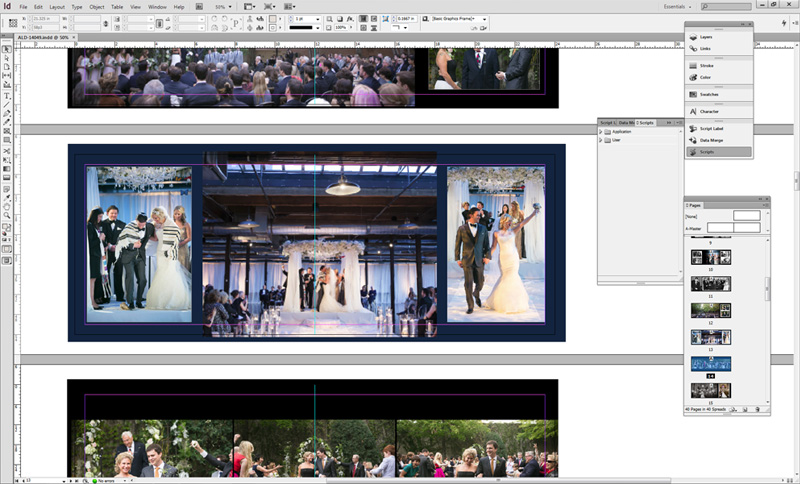
PROS:
Unlike Photoshop, InDesign is designed to be used as a layout tool. A simple statement, yet it has powerful undertones. Ever tried to populate a grid of 16 photos in Photoshop? Wrap a paragraph of text around an image? These are child's play for InDesign. Images are "linked" and not stored. When you place an image into InDesign, the software only places a low-res version of that image into the document, and then stores the path to the original image. This makes the file sizes dramatically smaller, allowing you to work faster. Resizing an image up and down won't matter, and you can use another software (or person/company) to modify the album images and have InDesign automatically "re-link" the modified images into your layout.
CONS:
InDesign has limited capabilities to modify/enhance images, but beyond that, you would need to use another software (most likely Photoshop) to further process the image. This means that you would need to interrupt your design workflow, open up Photoshop, do the necessary adjustments, save the image as a different file, and re-import it into InDesign. Most photographers aren't familiar with InDesign, and may not even own a copy of the software. If you don't own it, you would need to spend money to purchase the software, and you would need to spend time in learning how to use it.
Unlike Photoshop, InDesign is designed to be used as a layout tool. A simple statement, yet it has powerful undertones. Ever tried to populate a grid of 16 photos in Photoshop? Wrap a paragraph of text around an image? These are child's play for InDesign. Images are "linked" and not stored. When you place an image into InDesign, the software only places a low-res version of that image into the document, and then stores the path to the original image. This makes the file sizes dramatically smaller, allowing you to work faster. Resizing an image up and down won't matter, and you can use another software (or person/company) to modify the album images and have InDesign automatically "re-link" the modified images into your layout.
CONS:
InDesign has limited capabilities to modify/enhance images, but beyond that, you would need to use another software (most likely Photoshop) to further process the image. This means that you would need to interrupt your design workflow, open up Photoshop, do the necessary adjustments, save the image as a different file, and re-import it into InDesign. Most photographers aren't familiar with InDesign, and may not even own a copy of the software. If you don't own it, you would need to spend money to purchase the software, and you would need to spend time in learning how to use it.
Pixellu Smart Albums
PROS:
The most impressive thing about Pixellu is it's clean interface with drag and drop capabilities. Once you drop your chosen photos in the interface, you can cycle through several layout choices and you can resize and reposition your chosen layout until you're happy with the design. Pixellu Smart Albums has a lot of supported album companies. Once you select the size and the company you're using for printing, the software automatically generates the necessary templates for the pages. Adobe Lightroom and Adobe Bridge ratings are imported along with your images for easy sorting. You get warning alerts whenever there are potential resolution issues with your iamges. This feature can be really helpful and it's like having another pair of eyes on your project. Their Cloud Proofing allows you to upload your albums and send previews to your clients. They can then put in their comments for revisions either on an individual photo or the whole spread.
CONS:
It may be great for photographers who love clean layouts but it may not be for photographers who love to use embellishments, backgrounds, and other design elements for their designs. Just like Adobe Indesign, you cannot retouch or edit images in the software. You have to edit it another software which can be time consuming.
The most impressive thing about Pixellu is it's clean interface with drag and drop capabilities. Once you drop your chosen photos in the interface, you can cycle through several layout choices and you can resize and reposition your chosen layout until you're happy with the design. Pixellu Smart Albums has a lot of supported album companies. Once you select the size and the company you're using for printing, the software automatically generates the necessary templates for the pages. Adobe Lightroom and Adobe Bridge ratings are imported along with your images for easy sorting. You get warning alerts whenever there are potential resolution issues with your iamges. This feature can be really helpful and it's like having another pair of eyes on your project. Their Cloud Proofing allows you to upload your albums and send previews to your clients. They can then put in their comments for revisions either on an individual photo or the whole spread.
CONS:
It may be great for photographers who love clean layouts but it may not be for photographers who love to use embellishments, backgrounds, and other design elements for their designs. Just like Adobe Indesign, you cannot retouch or edit images in the software. You have to edit it another software which can be time consuming.
Fundy Album Builder


PROS:
Fundy Album Builder differentiates itself with its Drop Zone interface. You basically choose your images you want in a spread then drop them into the interface. Those images will be considered to be in the same Drop Zone and the software will arrange those images into a layout. If you're not satisfied with the layout, you can easily cycle through different designs, add more images to your Drop Zone or adjust your Drop Zone settings . Plus, you can create several drop zones in one spread. Just like Pixellu Smart Albums, they have predetermined sizes for different album companies. You can also order your album from your favorite album companies straight from the program. If you really are on a time crunch, their Shuffle Design button might be helpful to you. One click and you'll be offered with a bunch of layout options for your images.
CONS:
Same with Pixellu's Smart Albums, you cannot retouch images thoroughly. Although you can edit images using filters, you'd have to export the image to your editing software to further enhance it.
Fundy Album Builder differentiates itself with its Drop Zone interface. You basically choose your images you want in a spread then drop them into the interface. Those images will be considered to be in the same Drop Zone and the software will arrange those images into a layout. If you're not satisfied with the layout, you can easily cycle through different designs, add more images to your Drop Zone or adjust your Drop Zone settings . Plus, you can create several drop zones in one spread. Just like Pixellu Smart Albums, they have predetermined sizes for different album companies. You can also order your album from your favorite album companies straight from the program. If you really are on a time crunch, their Shuffle Design button might be helpful to you. One click and you'll be offered with a bunch of layout options for your images.
CONS:
Same with Pixellu's Smart Albums, you cannot retouch images thoroughly. Although you can edit images using filters, you'd have to export the image to your editing software to further enhance it.
LumaPix FotoFusion

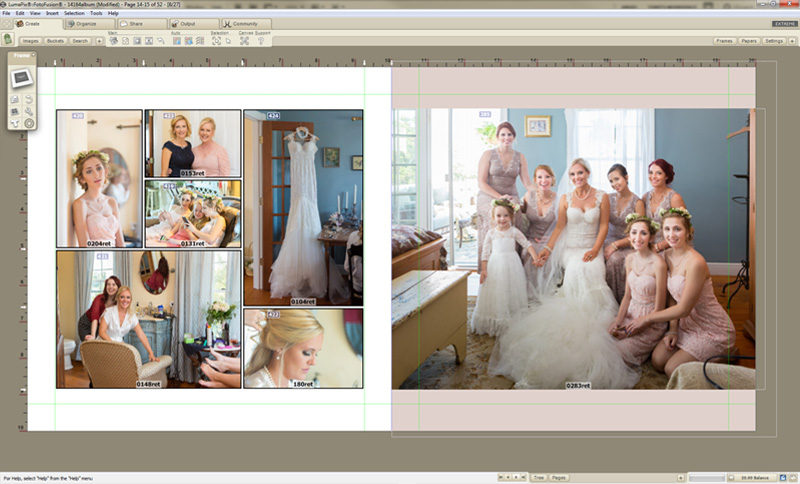
PROS:
FotoFusion has been around for awhile. They have a lot of editing options and you don't have to leave the program which gives you more creative control and saves you a lot of time. They also have blending modes that can be used in a single photo or mixed in with the canvas. Another pro for FotoFusion is their variety of frame borders, which includes shapes like diamonds, circles and ovals. On top of that, they have borders, backgrounds and embellishments that would be very useful for those who enjoy backdrop style layouts. This may not be useful for those who like the classic clean and modern style but it's something that not a lot of album design programs have.
CONS:
You need to purchase credits from their website if you want more embellishments to put in your album. Despite it being a really powerful program, some of the templates seem dated and has the "scrapbook look". It's possible to create clean and modern looking albums but it takes more time to do so.
FotoFusion has been around for awhile. They have a lot of editing options and you don't have to leave the program which gives you more creative control and saves you a lot of time. They also have blending modes that can be used in a single photo or mixed in with the canvas. Another pro for FotoFusion is their variety of frame borders, which includes shapes like diamonds, circles and ovals. On top of that, they have borders, backgrounds and embellishments that would be very useful for those who enjoy backdrop style layouts. This may not be useful for those who like the classic clean and modern style but it's something that not a lot of album design programs have.
CONS:
You need to purchase credits from their website if you want more embellishments to put in your album. Despite it being a really powerful program, some of the templates seem dated and has the "scrapbook look". It's possible to create clean and modern looking albums but it takes more time to do so.